sabs
Admin

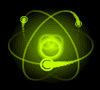
 عدد المساهمات : 3042 عدد المساهمات : 3042
السٌّمعَة : 1
تاريخ التسجيل : 24/04/2009
 |  موضوع: Creative Zen Video Converter 4.0.06 موضوع: Creative Zen Video Converter 4.0.06  الإثنين يوليو 27, 2009 3:23 am الإثنين يوليو 27, 2009 3:23 am | |
| [ندعوك للتسجيل في المنتدى أو التعريف بنفسك لمعاينة هذه الصورة]
Tipard Creative Zen Video Converter is the professional conversion tool for all the Zen versions. This best Creative Zen video converter can easily convert nearly all the video formats such as MPG, MPEG, MPEG2, VOB, 3GP, 3GPP, MP4, M4V, SWF, FLV, HD video, YouTube to Creative Zen AVI, MP4, WMV, MPG videos. This Creative Zen Video Converter also serves as audio converter. It can convert audio files or extract audio from videos to MP3, M4A, even to the lossless audio format - WAV, WMA.This wonderful Creative Zen Converter has various editing functions: trim the video clips, crop the play region of video, merge several videos into one file, edit video effect(including Deinterlacing function). All-round output video and audio parameters are available for you to adjust to get the perfect play effect including video and audio Encoder, Bitrate, Sample Rate, Resolution, etc.
This Video to Creative Zen Converter Software is so easy-to-use that whether you are an experienced user or just a beginner, Tipard Creative Zen Video Converter will help you to convert all popular video formats to Creative Zen video just at ease.
Key Functions:
1. Convert all video and HD videos to Creative Zen
Tipard Creative Zen Video Converter gives you a hand to convert all videos to Creative Zen AVI, MP4, WMV, MPG videos, even from the High Definination videos.
2. Convert audios or extract audio from video to Creative Zen
Tipard Creative Zen Video Converter makes it easy to convert all popular audio files or extract audio from videos to Creative Zen MP3, M4A, WAV, WMA.
3. Set video effect
Tipard Creative Zen Video Converter allows you to set the video Brightness, Contrast, Saturation.
4. Set Deinterlacing
Tipard Creative Zen Video Converter helps you to convert interlaced video to the progressive video, this function can optimize the video effect.
5. Trim your video length.
Clip any segment of your video exactly.
6. Crop the play region
Adjust the playing region of the video to fit for your player and your favor.
7. Merge into one file
Join several chapters of video into one file after conversion.
8. Customize output settings
Set the Video Encoder, Resolution, Frame Rate, Video Bitrate. You can also directly input your own resolution as the form of “XXX*XXX”; Set the Audio Encoder, Sample Rate, Channels, Audio Bitrate. You also can save all the output settings as your preference, which is saved in the user-defined column automatically.
System Requirements
OS Supported:
Windows NT4/2000/2003/XP and Windows Vista
Hardware Requirements:
800MHz Intel or AMD CPU, or above; 512MB RAM or more
Key Features:
1. Capture favorite pictures
Capture your favorite pictures when preview your video and you can choose to save it as JPEG, GIF or BMP formats. You can also set the saved folder or it will be saved automatically in the defaulted folder.
2. Support Creative Zen all compatible formats
Tipard Creative Zen Video Converter makes it practicable to convert all videos(including HD video) to Creative Zen MP4, WMV, MPG, and Creative Zen AVI video in different resolution.
3. Support preview both the input and the instant output video effect simultaneously
Using Tipard Creative Zen Video Converter, you can preview the original video and the instant output video for your operation at the same time.
4. Fastest Conversion Speed
Provide the fastest conversion speed (>300%), completely support dual core CPU.
5. Easy to use
Just few clicks to finish the process of converting. This Creative Zen Video Converter is especially easy for beginner.
Download
- الكود:
-
http://rapidshare.com/files/260313262/Tipard_Creative_Zen_Video_Converter_v4.0.06___MrIndia__.rar | |
|
